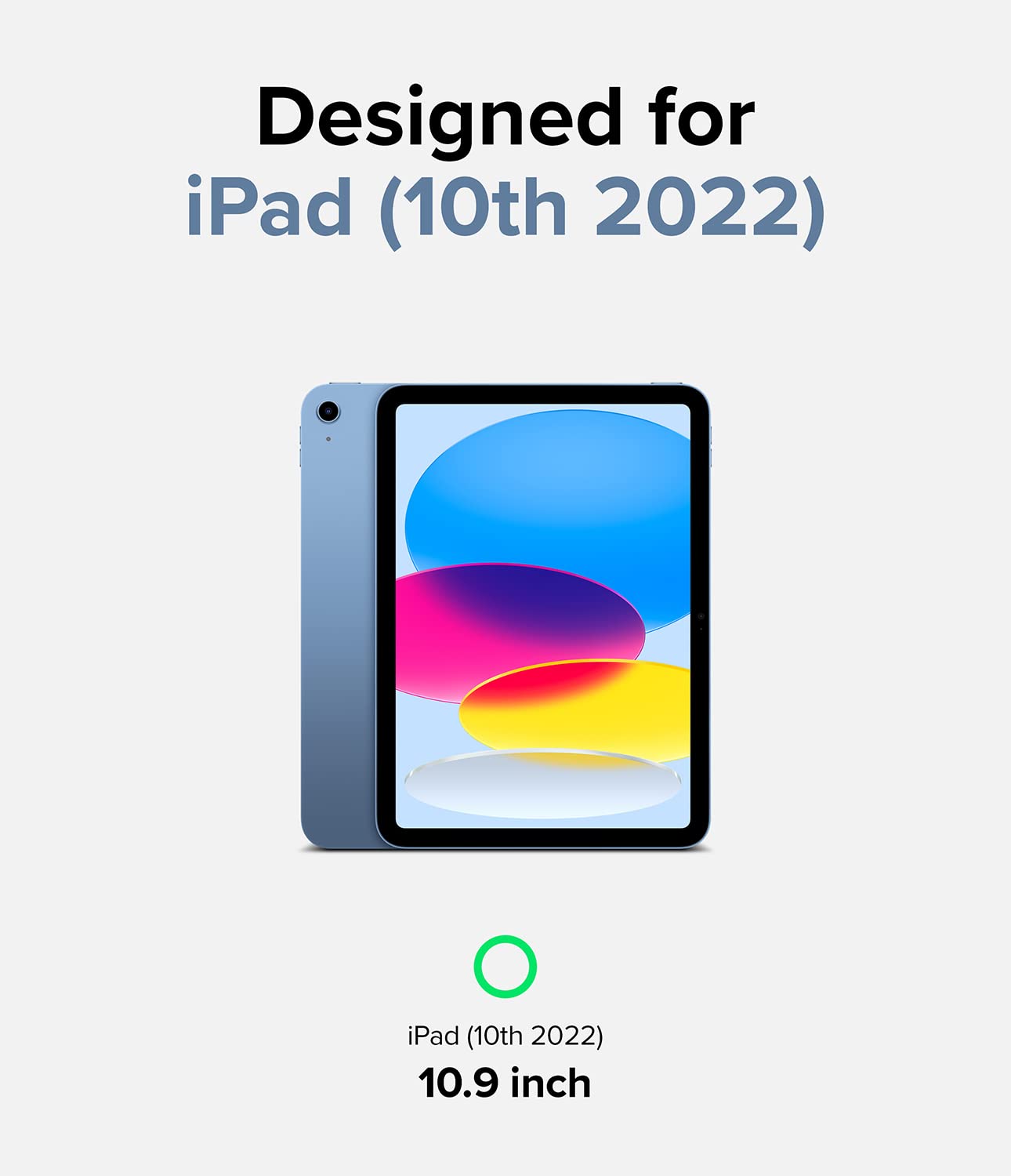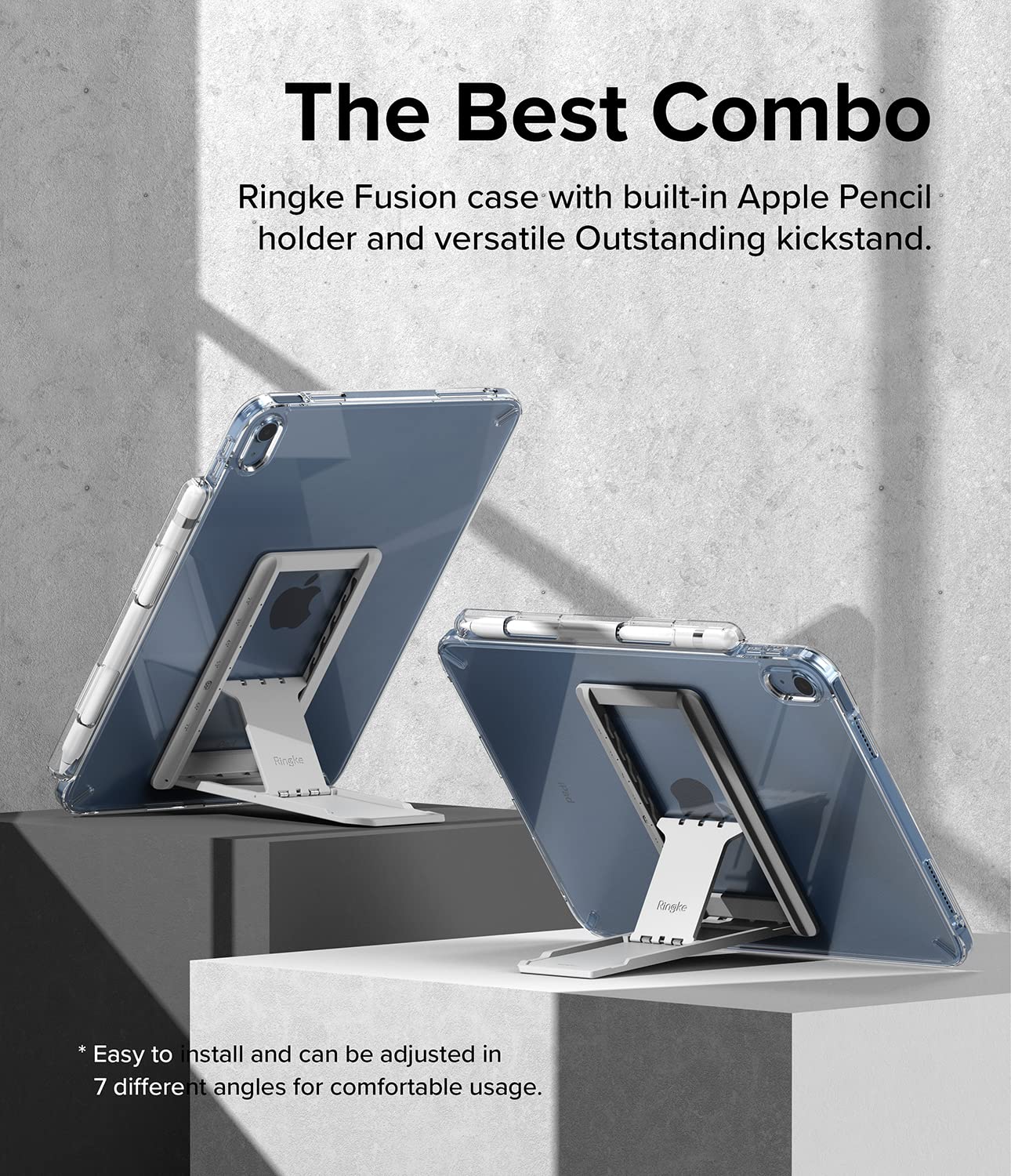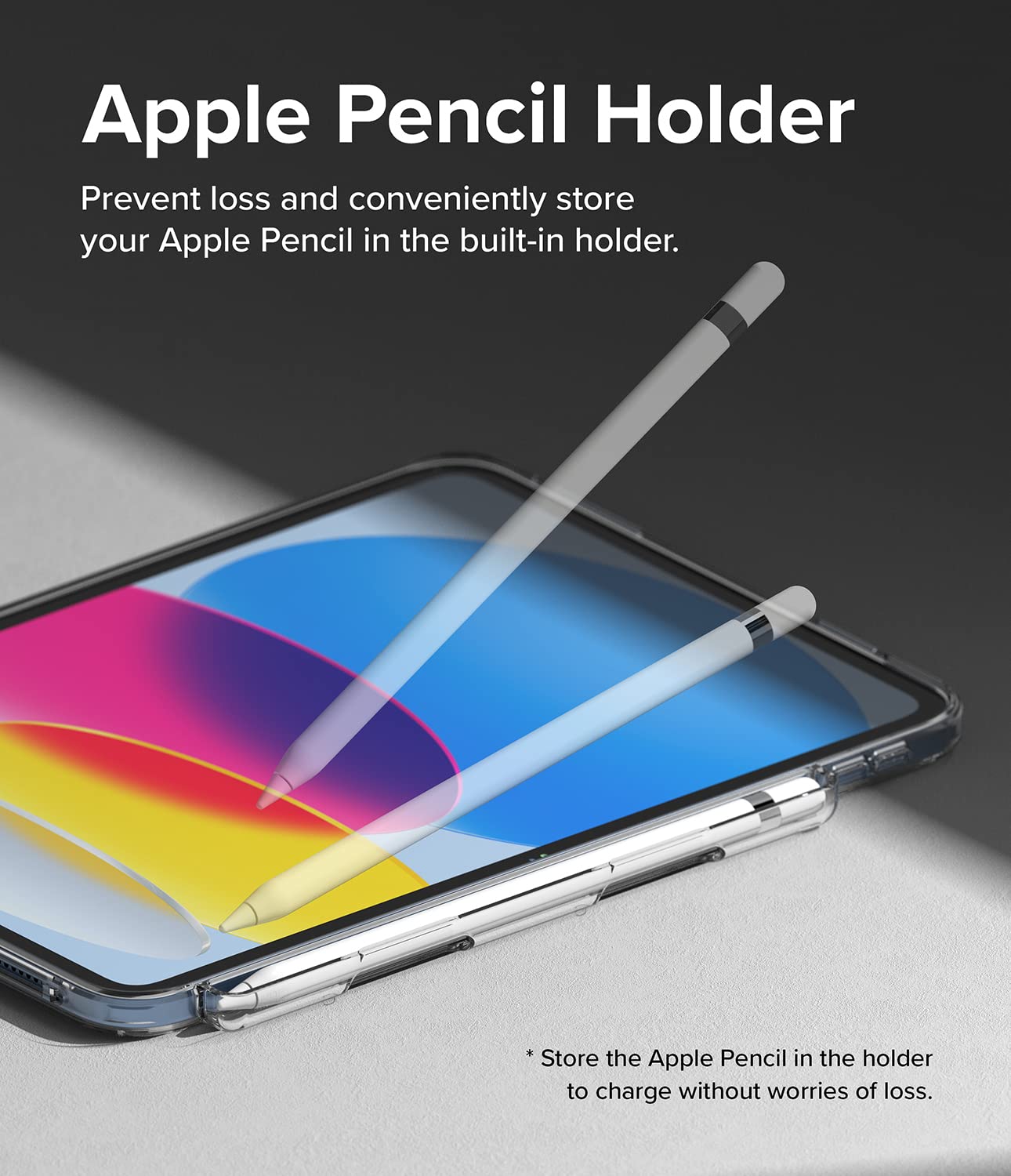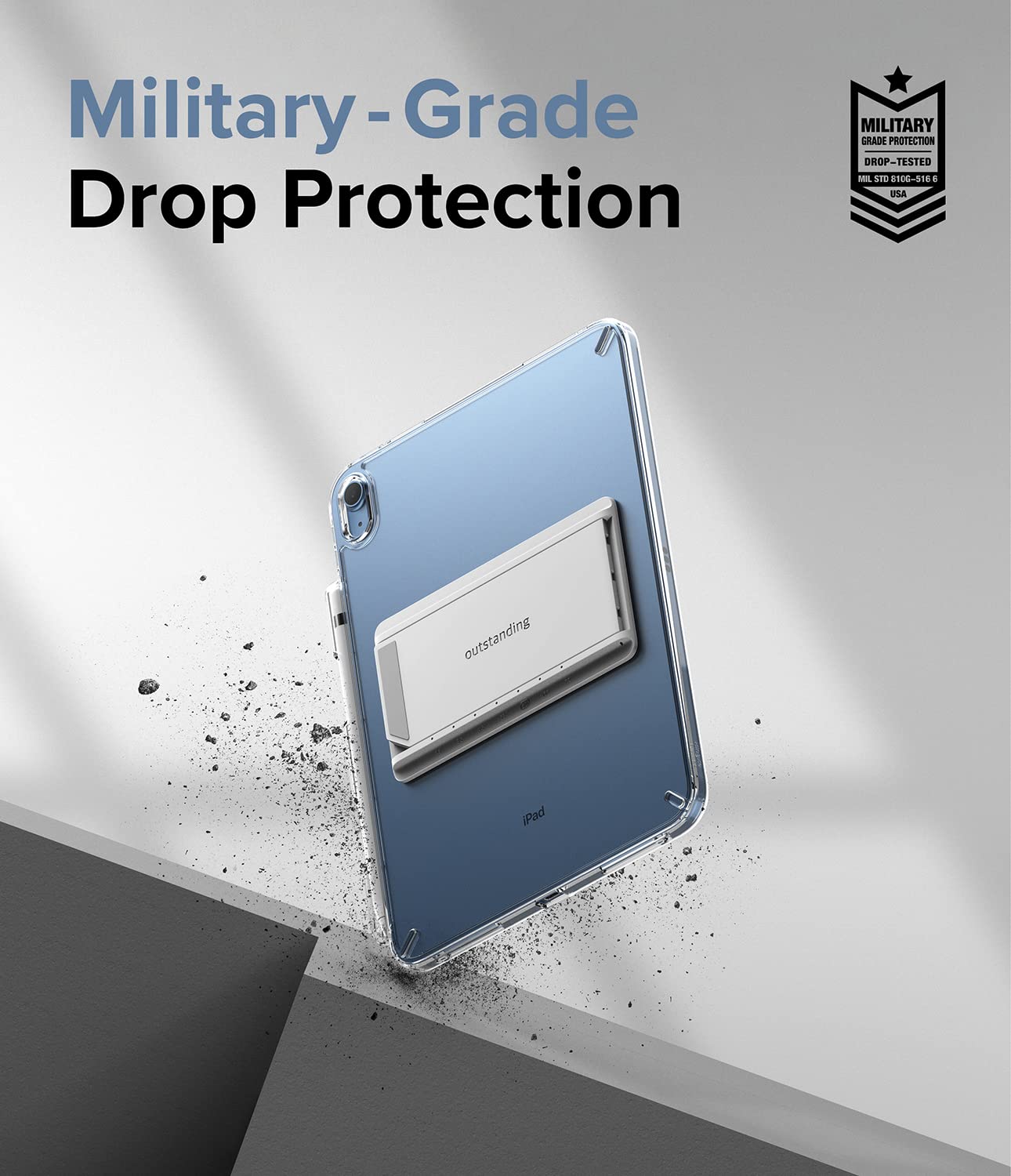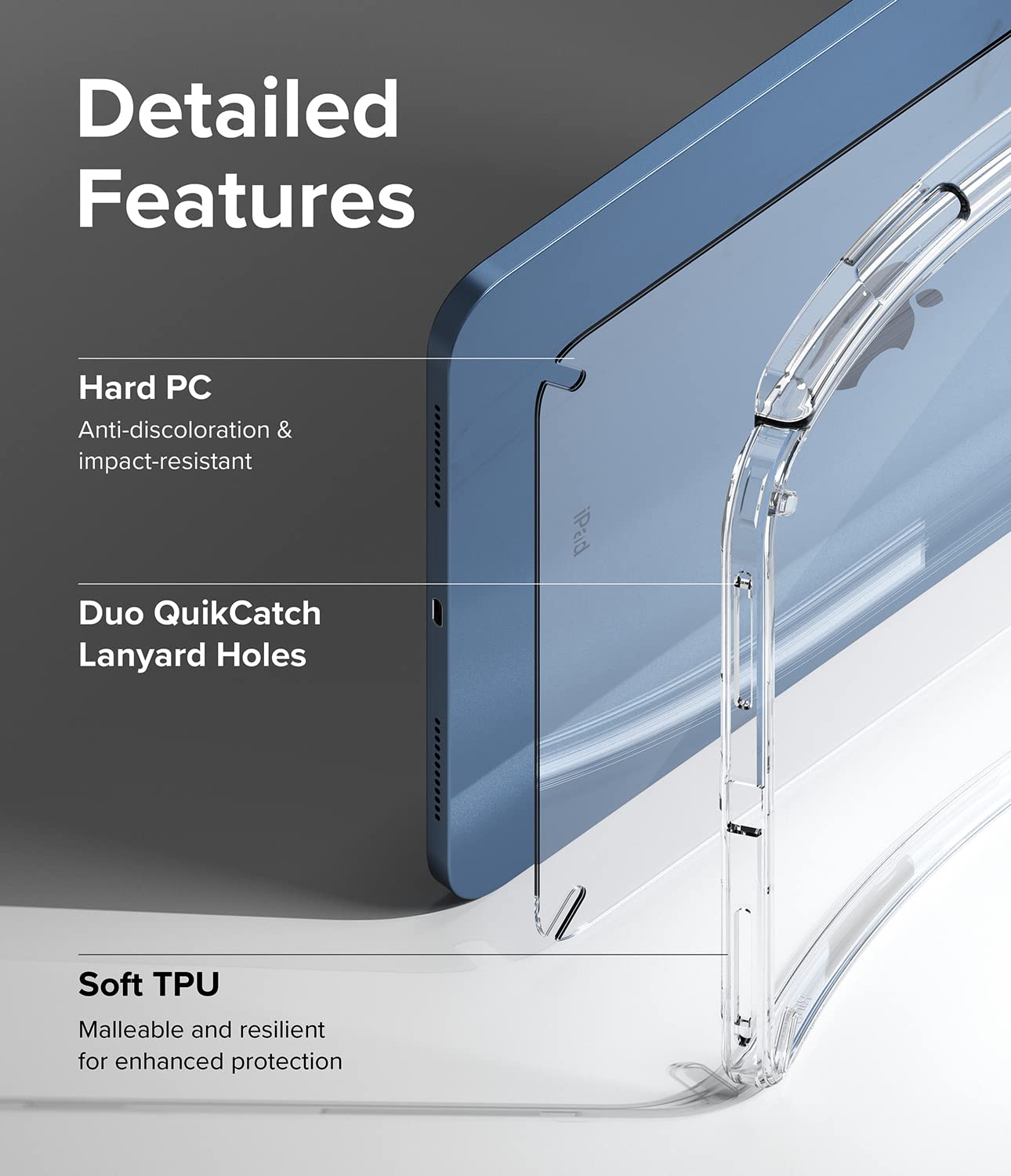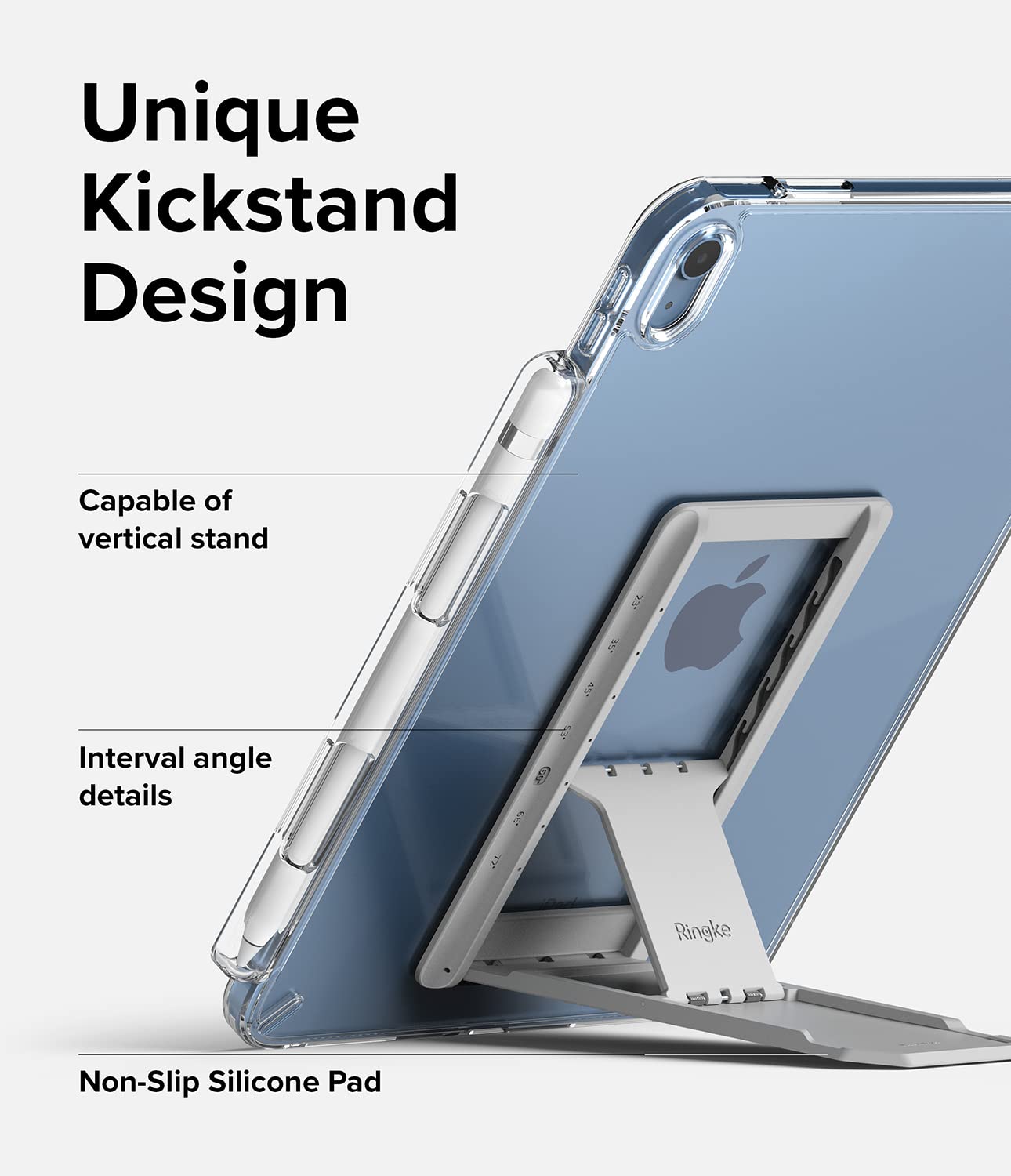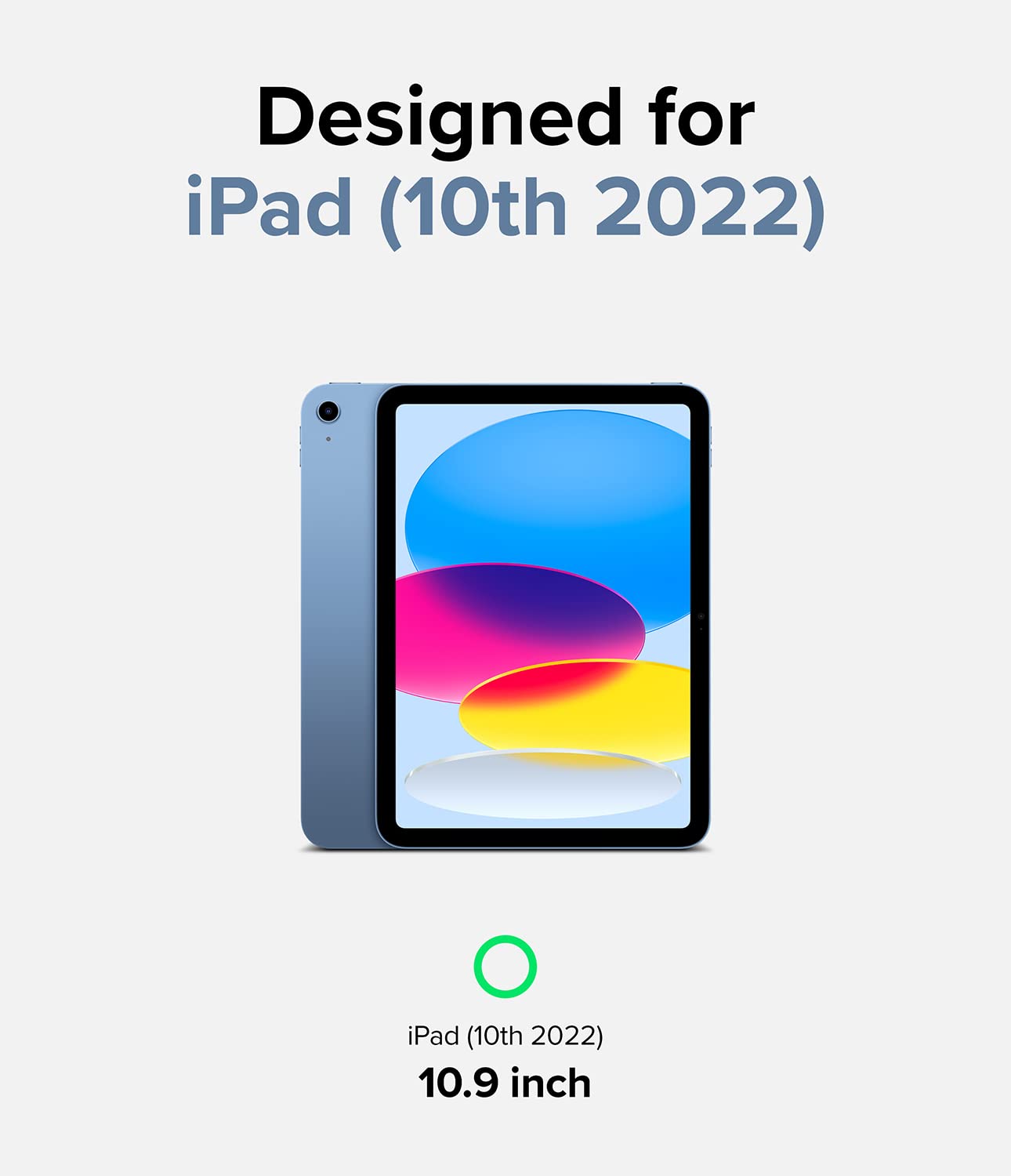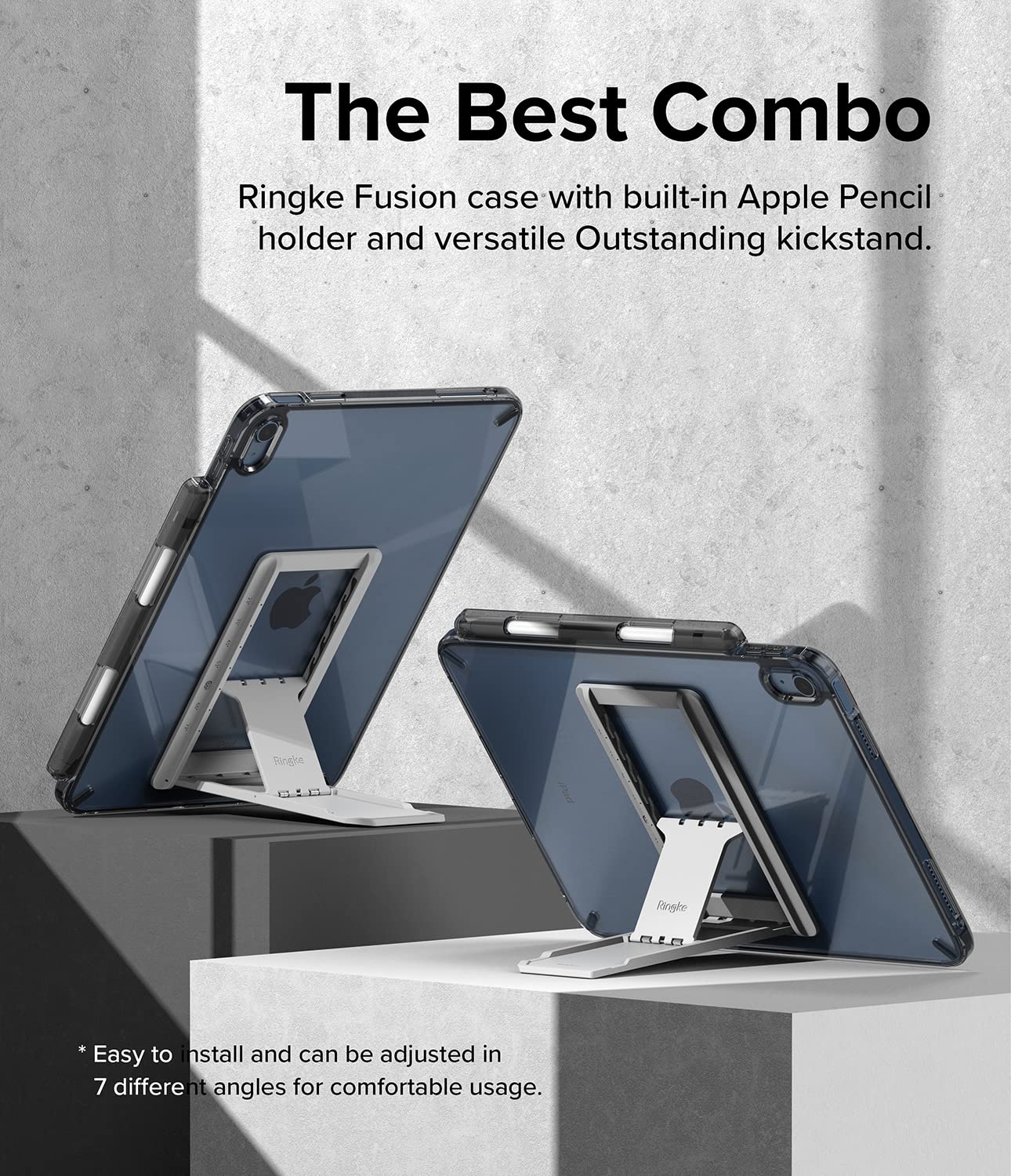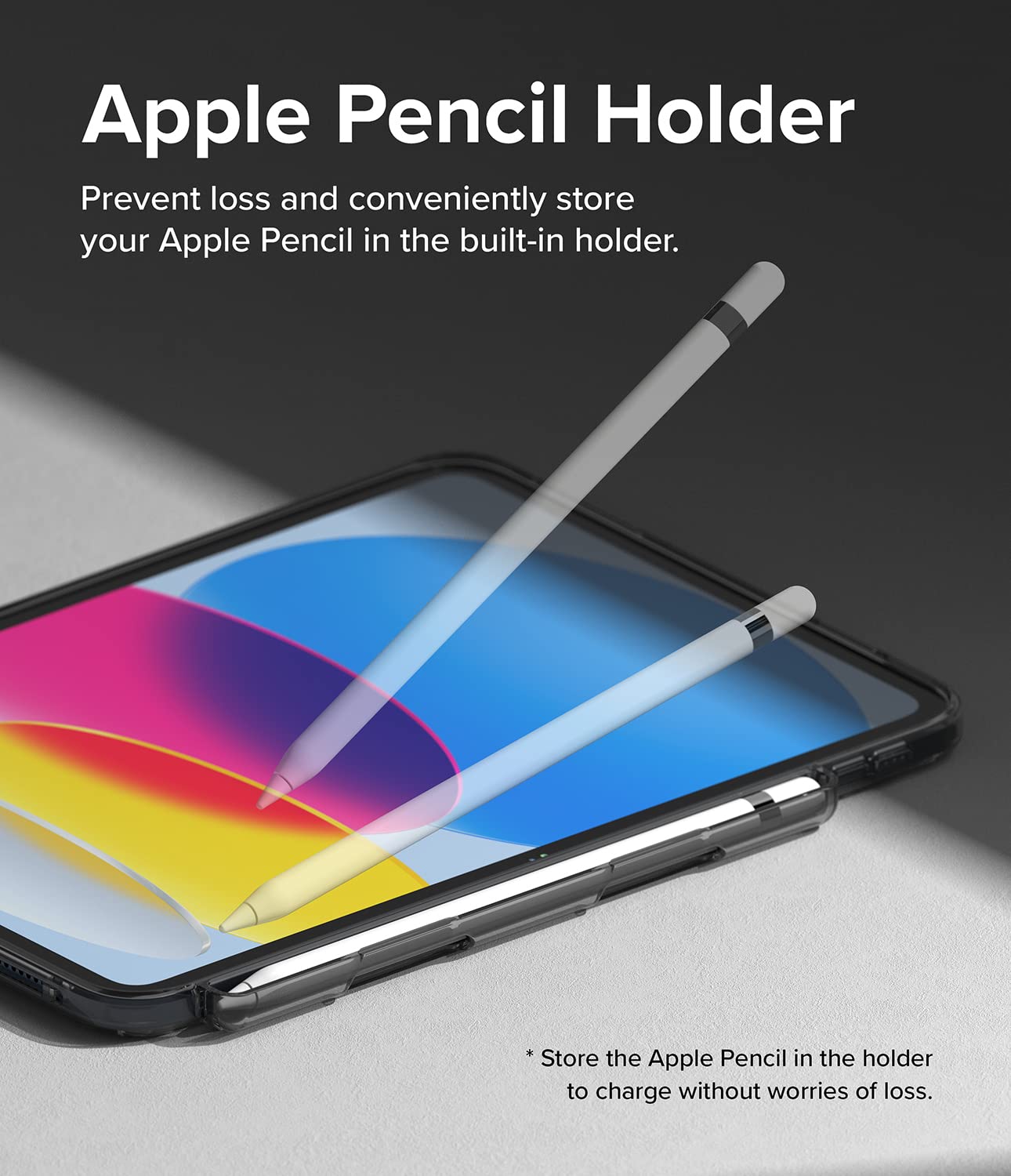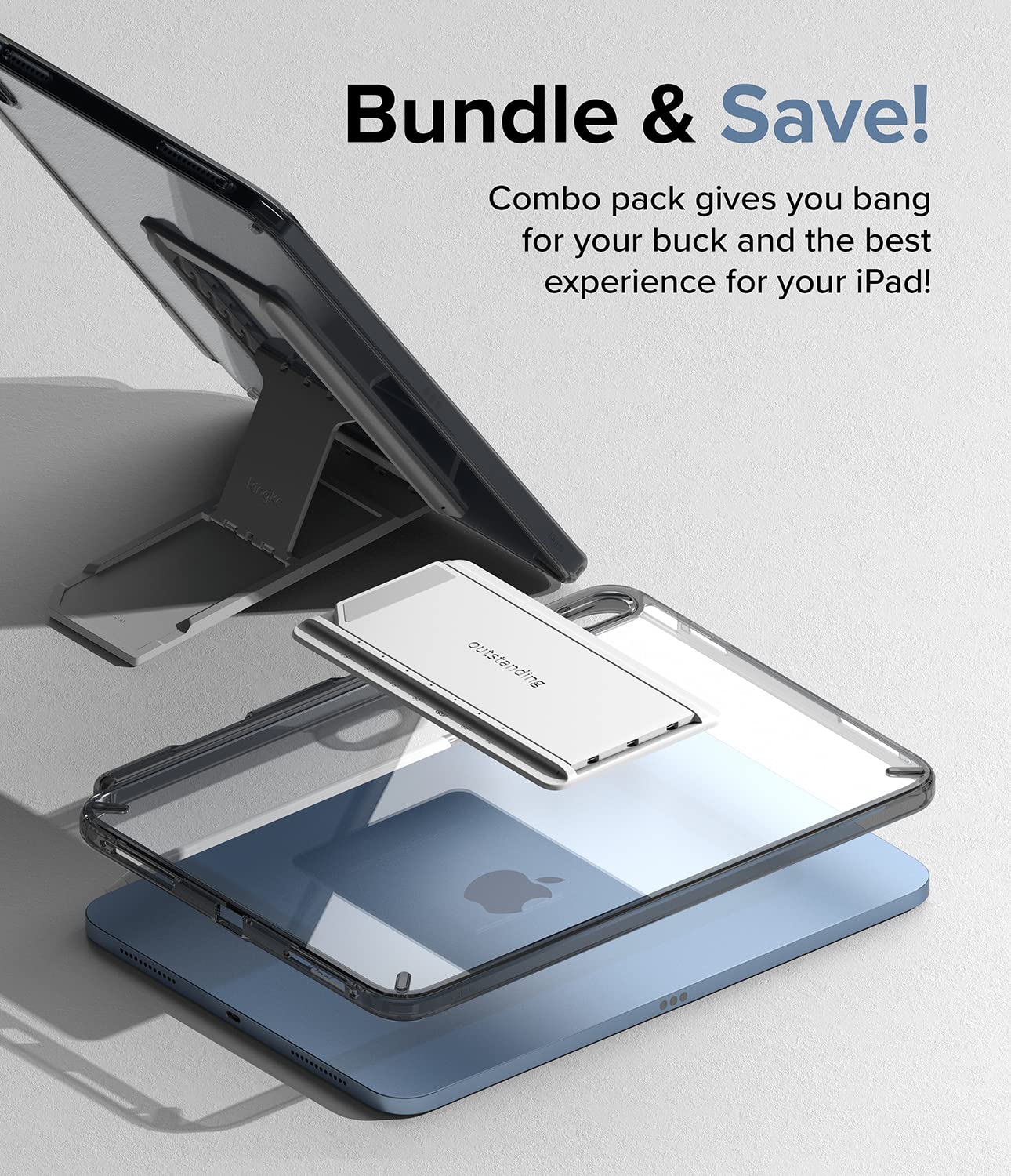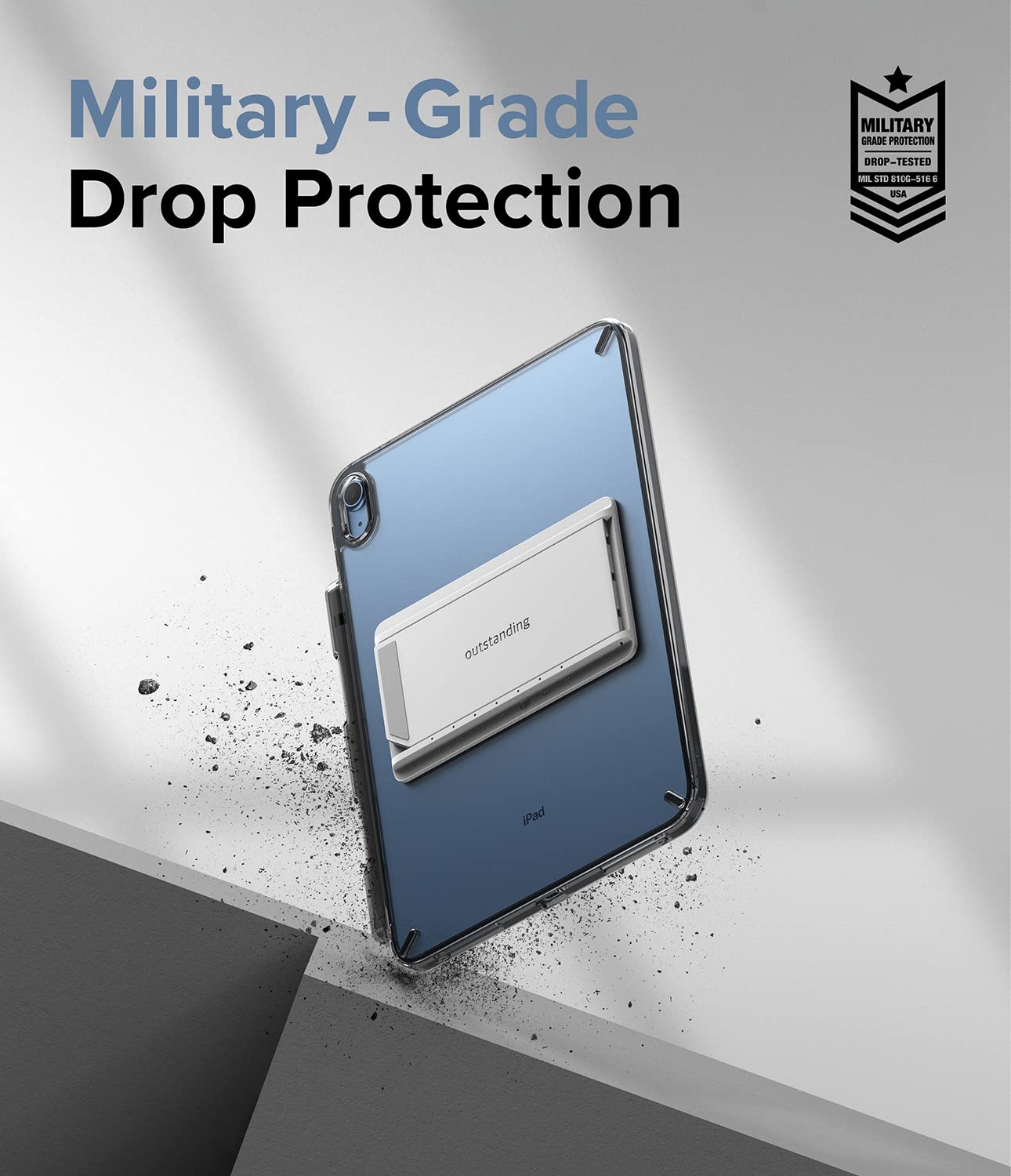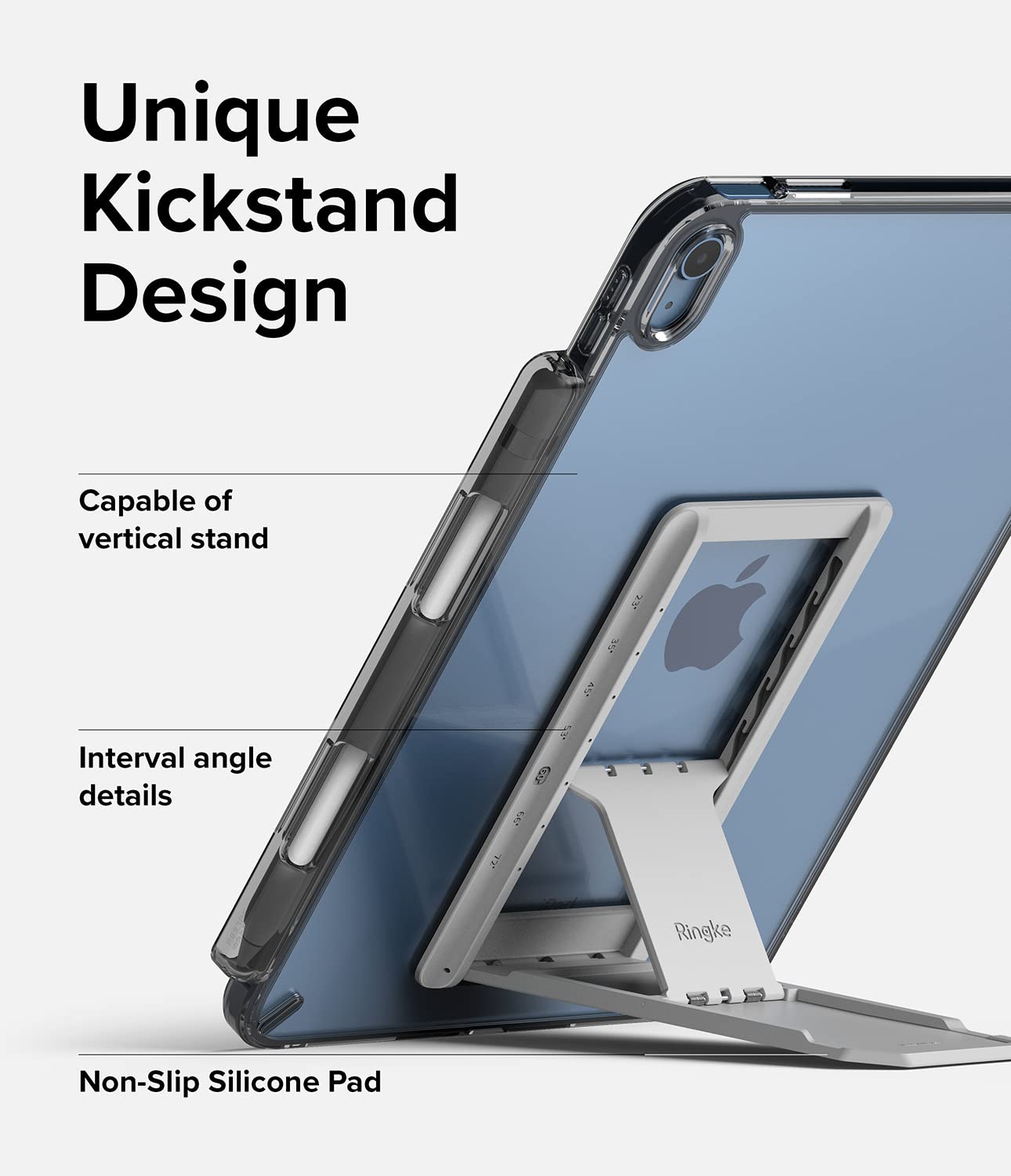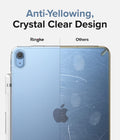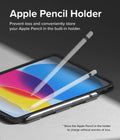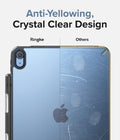iPad 10th Generation 10.9'' (2022) Back Cover Case | Fusion & Outstanding Stand Combo
YEAR
SALE
Buy more! Save more!
Buy 2 items & get Extra 31% OFF
Buy 3 items & get Extra 36% OFF
"Kindly use a Ringke case with Ringke screen protectors for better compatibility."

iPad 10th Generation 10.9'' (2022) Back Cover Case | Fusion & Outstanding Stand Combo
SHIPPING POLICY
RINGKE INDIA GENERAL SHIPPING INFORMATION
We process and ship orders on the same day for orders placed between Monday – Friday.
For products in stock, once you place an order on our website, the order will be processed and shipped within 2 working days.(Within India)
Order placed on Friday night, Saturday, Sunday, major holidays and or company closures will not be fulfilled until the following working day.
The estimated delivery time is 2 to 5 working days post shipping. It does not take into consideration any issue the shipping carrier may have with the package. Please do not hesitate to contact us if you believe there is an issue with your tracking, and we will do our best to help.
We provide Free Shipping for Prepaid orders.
Every fulfilled order will automatically receive a tracking confirmation within 3 working days (contact us if you don't see this after 3 working days).
If your order is returned to us due to incorrect shipping information or refusal, you will be given a choice of either:
- Refund or Reship
Note: A 99/- INR will be charged for re-shipping. In-case of refund, A 100/- INR will be deducted from the refund amount.
We do only partner with courier services and fulfill the orders.Incase of delivery delay you can contact our customer team.Our team will help you out by raising dispute and make arrangements for delivery ASAP.
Not receiving OTP for delivery or either cancellation cannot be addressed by us.You may contact your sim operator for that.Shipping charges will be deducted in case return of this issue.
Kindly note it will take time of 5 to 7 days approx to complete the process.
Cancellation Policy:
You can cancel your order before the product has been shipped. Your entire order amount will be refunded.
In case the item you have ordered has been shipped but has not yet been delivered to you (Only because of courier issues), you may still opt for refund.
Your refund will be processed once we receive the originally ordered item back from the courier.
Orders can be cancelled by Ringke india in a Rare case scenario like
- If courier service is not available on the pincode
- If ordered item is not in stock
- If COD order is not confirmed
COD orders will get a callback for confirmation.If it's not replied for more than 3 times, It will get automatically cancelled.
COD Policy:
COD charges will be INR 99/- (non-refundable) and will be applied when placing the order.The remaining amount can be paid upon delivery.You can still request a refund before shipping until 11.59 pm.(The next day of the order placement date)(excludes Sunday and public holidays)
Out of Stock, Pre-Order Products, and More...
If your order contains at least one product that is currently unavailable (caused by, but not limited to, stock issues or pre-orders), we will wait for all the products to be available before sending your order. Orders will ship out only according to the LATEST pre-order date, the estimated date at the time of order is not guaranteed.
You can contact our support team for a split shipment request on your order. Additional shipping fees will not be charged.
For International Orders:
For international orders we use India post. It will take minimum 7 days at least to ship it. After shipping Tracking details will be shared via Email & WhatsApp. Estimated delivery date will be based on locations only.(Approx. 15-45 days After Shipping)
- No returns or replacement can be claimed.
- No warranty claims are eligible for these orders.
Customs duty clearance and fees have to be clear by the buyer itself.
RETURN POLICY
Only products purchased directly from www.Ringke.co.in can be exchanged within 48 hours the order is delivered.
We do offer a store credit for the products returned to us in the original condition. The store credit will be valid for 12 months.
NOTE : Store credits can't be clipped with any offers or during sale time.
If your product was not purchased on our website, you should contact the original seller for returns & exchange. If your product was purchased on Amazon, you should contact Amazon.
In order to return the product to us, you must Contact Us within 24 hours with your proof of purchase from our website and two (2) photos of the product you wish to return.
- The product must be in its original packaging including all content in perfect Resellable condition.
- Kindly note that the product should be in Resellable Condition.Protective film should be intact and not peeled off.
- Unboxing video is must for any type of claim.
Once we have all the information provided along with photos to demonstrate the above conditions are met, we will further assist you with the next step to this return process.
In certain conditions, phone model name screenshot has to be submitted for further proceedings.
Next Steps:
To return your product, Kindly Whatsapp 8291604064 for Address details.
We strongly recommend choosing a mailing service with tracking option for the return package. If the package does not reach us safely, we are unable to issue any store credit. We are not liable for lost or stolen package during this return transit.For missing packages,POD is must incase the product is delivered
Once we have received your package and our quality assurance team has verified the contents meet the conditions above, we will contact you and offer you the option of an exchange.
If your store credit is approved, then it will be processed, and will automatically send via mail, within 4-7 working days.
There are certain situations we will not be able to exchange your product (if applicable):
- If an item is not in its original condition, is damaged or has missing parts not due to our error.
- If the replacement is initiated more than 24 hours after delivery.
Replacement Policy:
If the product received is wrong, Ringke will replace the product at no additional cost.
Incase of wrong product received, a replacement request needs to be raised within 24 hours of delivery.
The Replacement order will be shipped within 48 hours.If the replacement product is not in stock, Ringke will issue the store credit.
If the delivered product is not satisfactory, Ringke will replace the product or issue a store credit. Please note no Refund will be issued.Once we have received your package and our quality assurance team has verified the contents is in perfect resellable condition, we will contact you and offer you the option of the replacement.
If the product is not in the sellable condition, Ringke will not be liable to replace the product.
This Return Policy does NOT apply to the following products:
- Screen Protector
- Bezel Stylings
- Camera stylings & all Adhesive used products
- Clearance Sale Products
- NAT GEO Collections
Kindly note, If it's not used it can be returned and can be availed store credit only.Restocking fees will be applied if box is opened.Once replaced it can't be either returned or replaced again.